As you may already know when we install Windows on a new computer we have to install drivers. Without installing the correct drivers, you won’t be able to get your computer up and running. In this tutorial, I am going to show you how to install Windows drivers with ease. In this tutorial, I mainly focus on installing drivers on Windows. But you can try these methods with almost any operating system. If you haven't installed Windows yet, take your time to do that first. You can use Rufus to install Windows easily. You can get it from the offical website.
Now let’s see how to install the drivers. In the past, installing drivers was a very consuming task. Because you had to search them one by one online and download each of them manually. This changed with time. In Windows 10, installing drivers is very easy. Just navigate to the Control Panel and in the System section, you will see a detailed report of all of your hardware components and drivers. From there you can easily identify which drivers are missing and install them. You can see it in the screenshot below.
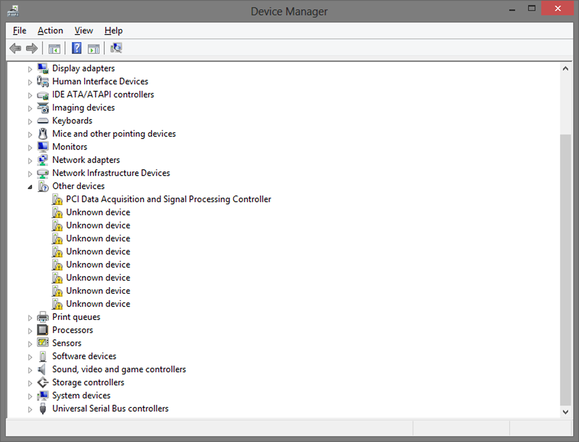
If Windows is unable to find the drivers, you may have to use a third-party software. There are a lot of third party softwares available to do this task and by doing a quick google search you will find a lot of them easily. Most of these softwares are free and these softwares will save a lot of your time. In addition, they also keep them updated, something to be appreciated if you seek to avoid vulnerabilities at all costs. If this also doesn't work, your only option is to install them manually.
If you are searching for multiple drivers, you can get a piece of paper and make a list. Make sure to include the brand name and model number because now you can use that to find the drivers easily. After a quick google search. you will be able to find the website of the manufacturer of your hardware component. From there you can download the driver, which is most of the time free. If you are having issues even after installing drivers, your only option is to reinstall Windows completely. As I mentioned earlier in this guide, you can use Rufus to do this. However, if Rufus is too advanced for you, you can use Win32 Disk Imager. It offers the same functions but with a more simple user interface. That’s it and I hope you all learned something new from this.